Faq
Buy and Register a Clockgogo WORK SPOT
Delay of delivery may be due to many factors which are out of Clockgogo’s control, e.g. fault of courier, inefficiency of custom etc. It will always be better to purchase Clockgogo WORK SPOT (CWS) before you start a Clockgogo Cloud subscription. Since Clockgogo Cloud can function without Clockgogo WORK SPOT, except fake GPS checking function, you can still enjoy Clockgogo Cloud before arrival of Clockgogo WORK SPOT.
You can make your Clockgogo WORK SPOT (CWS) work by the following steps:
a. Bring the Clockgogo WORK SPOT (CWS) to where it shall be placed
b. Open Clockgogo Boss App and choose “WORK SPOT REGISTRATION”
c. There shall be a list of WORK SPOT purchased by your company (the “employer”)
d. Choose the Clockgogo WORK SPOT (CWS) you would like to register
e. Input a WORK SPOT name for the WORK SPOT detected
f. Press ‘GPS’ button to register the WORK SPOT detected under the current GPS
g. You can tell your employee to use Clockgogo Staff App to punch card now within 10m from Clockgogo WORK SPOT (CWS) registered
Subscribe Clockgogo Cloud
Delay of delivery may be due to many factors which are out of Clockgogo’s control, e.g. fault of courier, inefficiency of custom etc. It will always be better to purchase Clockgogo WORK SPOT (CWS) before you start a Clockgogo Cloud subscription. Since Clockgogo Cloud can function without Clockgogo WORK SPOT, except fake GPS checking function, you can still enjoy Clockgogo Cloud before arrival of Clockgogo WORK SPOT.
You can make your Clockgogo WORK SPOT (CWS) work by the following steps:
a. Bring the Clockgogo WORK SPOT (CWS) to where it shall be placed
b. Open Clockgogo Boss App and choose “WORK SPOT REGISTRATION”
c. There shall be a list of WORK SPOT purchased by your company (the “employer”)
d. Choose the Clockgogo WORK SPOT (CWS) you would like to register
e. Input a WORK SPOT name for the WORK SPOT detected
f. Press ‘GPS’ button to register the WORK SPOT detected under the current GPS
g. You can tell your employee to use Clockgogo Staff App to punch card now within 10m from Clockgogo WORK SPOT (CWS) registered
Employer Setting
Delay of delivery may be due to many factors which are out of Clockgogo’s control, e.g. fault of courier, inefficiency of custom etc. It will always be better to purchase Clockgogo WORK SPOT (CWS) before you start a Clockgogo Cloud subscription. Since Clockgogo Cloud can function without Clockgogo WORK SPOT, except fake GPS checking function, you can still enjoy Clockgogo Cloud before arrival of Clockgogo WORK SPOT.
You can make your Clockgogo WORK SPOT (CWS) work by the following steps:
a. Bring the Clockgogo WORK SPOT (CWS) to where it shall be placed
b. Open Clockgogo Boss App and choose “WORK SPOT REGISTRATION”
c. There shall be a list of WORK SPOT purchased by your company (the “employer”)
d. Choose the Clockgogo WORK SPOT (CWS) you would like to register
e. Input a WORK SPOT name for the WORK SPOT detected
f. Press ‘GPS’ button to register the WORK SPOT detected under the current GPS
g. You can tell your employee to use Clockgogo Staff App to punch card now within 10m from Clockgogo WORK SPOT (CWS) registered
Shift Setting
Delay of delivery may be due to many factors which are out of Clockgogo’s control, e.g. fault of courier, inefficiency of custom etc. It will always be better to purchase Clockgogo WORK SPOT (CWS) before you start a Clockgogo Cloud subscription. Since Clockgogo Cloud can function without Clockgogo WORK SPOT, except fake GPS checking function, you can still enjoy Clockgogo Cloud before arrival of Clockgogo WORK SPOT.
You can make your Clockgogo WORK SPOT (CWS) work by the following steps:
a. Bring the Clockgogo WORK SPOT (CWS) to where it shall be placed
b. Open Clockgogo Boss App and choose “WORK SPOT REGISTRATION”
c. There shall be a list of WORK SPOT purchased by your company (the “employer”)
d. Choose the Clockgogo WORK SPOT (CWS) you would like to register
e. Input a WORK SPOT name for the WORK SPOT detected
f. Press ‘GPS’ button to register the WORK SPOT detected under the current GPS
g. You can tell your employee to use Clockgogo Staff App to punch card now within 10m from Clockgogo WORK SPOT (CWS) registered
Clockgogo Work Spot (CWS)
Delay of delivery may be due to many factors which are out of Clockgogo’s control, e.g. fault of courier, inefficiency of custom etc. It will always be better to purchase Clockgogo WORK SPOT (CWS) before you start a Clockgogo Cloud subscription. Since Clockgogo Cloud can function without Clockgogo WORK SPOT, except fake GPS checking function, you can still enjoy Clockgogo Cloud before arrival of Clockgogo WORK SPOT.
You can make your Clockgogo WORK SPOT (CWS) work by the following steps:
a. Bring the Clockgogo WORK SPOT (CWS) to where it shall be placed
b. Open Clockgogo Boss App and choose “WORK SPOT REGISTRATION”
c. There shall be a list of WORK SPOT purchased by your company (the “employer”)
d. Choose the Clockgogo WORK SPOT (CWS) you would like to register
e. Input a WORK SPOT name for the WORK SPOT detected
f. Press ‘GPS’ button to register the WORK SPOT detected under the current GPS
g. You can tell your employee to use Clockgogo Staff App to punch card now within 10m from Clockgogo WORK SPOT (CWS) registered
For Employer
Delay of delivery may be due to many factors which are out of Clockgogo’s control, e.g. fault of courier, inefficiency of custom etc. It will always be better to purchase Clockgogo WORK SPOT (CWS) before you start a Clockgogo Cloud subscription. Since Clockgogo Cloud can function without Clockgogo WORK SPOT, except fake GPS checking function, you can still enjoy Clockgogo Cloud before arrival of Clockgogo WORK SPOT.
You can make your Clockgogo WORK SPOT (CWS) work by the following steps:
a. Bring the Clockgogo WORK SPOT (CWS) to where it shall be placed
b. Open Clockgogo Boss App and choose “WORK SPOT REGISTRATION”
c. There shall be a list of WORK SPOT purchased by your company (the “employer”)
d. Choose the Clockgogo WORK SPOT (CWS) you would like to register
e. Input a WORK SPOT name for the WORK SPOT detected
f. Press ‘GPS’ button to register the WORK SPOT detected under the current GPS
g. You can tell your employee to use Clockgogo Staff App to punch card now within 10m from Clockgogo WORK SPOT (CWS) registered
For Employee
Delay of delivery may be due to many factors which are out of Clockgogo’s control, e.g. fault of courier, inefficiency of custom etc. It will always be better to purchase Clockgogo WORK SPOT (CWS) before you start a Clockgogo Cloud subscription. Since Clockgogo Cloud can function without Clockgogo WORK SPOT, except fake GPS checking function, you can still enjoy Clockgogo Cloud before arrival of Clockgogo WORK SPOT.
You can make your Clockgogo WORK SPOT (CWS) work by the following steps:
a. Bring the Clockgogo WORK SPOT (CWS) to where it shall be placed
b. Open Clockgogo Boss App and choose “WORK SPOT REGISTRATION”
c. There shall be a list of WORK SPOT purchased by your company (the “employer”)
d. Choose the Clockgogo WORK SPOT (CWS) you would like to register
e. Input a WORK SPOT name for the WORK SPOT detected
f. Press ‘GPS’ button to register the WORK SPOT detected under the current GPS
g. You can tell your employee to use Clockgogo Staff App to punch card now within 10m from Clockgogo WORK SPOT (CWS) registered
Job Management
Delay of delivery may be due to many factors which are out of Clockgogo’s control, e.g. fault of courier, inefficiency of custom etc. It will always be better to purchase Clockgogo WORK SPOT (CWS) before you start a Clockgogo Cloud subscription. Since Clockgogo Cloud can function without Clockgogo WORK SPOT, except fake GPS checking function, you can still enjoy Clockgogo Cloud before arrival of Clockgogo WORK SPOT.
You can make your Clockgogo WORK SPOT (CWS) work by the following steps:
a. Bring the Clockgogo WORK SPOT (CWS) to where it shall be placed
b. Open Clockgogo Boss App and choose “WORK SPOT REGISTRATION”
c. There shall be a list of WORK SPOT purchased by your company (the “employer”)
d. Choose the Clockgogo WORK SPOT (CWS) you would like to register
e. Input a WORK SPOT name for the WORK SPOT detected
f. Press ‘GPS’ button to register the WORK SPOT detected under the current GPS
g. You can tell your employee to use Clockgogo Staff App to punch card now within 10m from Clockgogo WORK SPOT (CWS) registered
Leave Management
Delay of delivery may be due to many factors which are out of Clockgogo’s control, e.g. fault of courier, inefficiency of custom etc. It will always be better to purchase Clockgogo WORK SPOT (CWS) before you start a Clockgogo Cloud subscription. Since Clockgogo Cloud can function without Clockgogo WORK SPOT, except fake GPS checking function, you can still enjoy Clockgogo Cloud before arrival of Clockgogo WORK SPOT.
You can make your Clockgogo WORK SPOT (CWS) work by the following steps:
a. Bring the Clockgogo WORK SPOT (CWS) to where it shall be placed
b. Open Clockgogo Boss App and choose “WORK SPOT REGISTRATION”
c. There shall be a list of WORK SPOT purchased by your company (the “employer”)
d. Choose the Clockgogo WORK SPOT (CWS) you would like to register
e. Input a WORK SPOT name for the WORK SPOT detected
f. Press ‘GPS’ button to register the WORK SPOT detected under the current GPS
g. You can tell your employee to use Clockgogo Staff App to punch card now within 10m from Clockgogo WORK SPOT (CWS) registered