常見問題
如何購買和註冊Clockgogo定位器
Delay of delivery may be due to many factors which are out of Clockgogo’s control, e.g. fault of courier, inefficiency of custom etc. It will always be better to purchase Clockgogo WORK SPOT (CWS) before you start a Clockgogo Cloud subscription. Since Clockgogo Cloud can function without Clockgogo WORK SPOT, except fake GPS checking function, you can still enjoy Clockgogo Cloud before arrival of Clockgogo WORK SPOT.
You can make your Clockgogo WORK SPOT (CWS) work by the following steps:
a. Bring the Clockgogo WORK SPOT (CWS) to where it shall be placed
b. Open Clockgogo Boss App and choose “WORK SPOT REGISTRATION”
c. There shall be a list of WORK SPOT purchased by your company (the “employer”)
d. Choose the Clockgogo WORK SPOT (CWS) you would like to register
e. Input a WORK SPOT name for the WORK SPOT detected
f. Press ‘GPS’ button to register the WORK SPOT detected under the current GPS
g. You can tell your employee to use Clockgogo Staff App to punch card now within 10m from Clockgogo WORK SPOT (CWS) registered
訂購 Clockgogo 雲
Delay of delivery may be due to many factors which are out of Clockgogo’s control, e.g. fault of courier, inefficiency of custom etc. It will always be better to purchase Clockgogo WORK SPOT (CWS) before you start a Clockgogo Cloud subscription. Since Clockgogo Cloud can function without Clockgogo WORK SPOT, except fake GPS checking function, you can still enjoy Clockgogo Cloud before arrival of Clockgogo WORK SPOT.
You can make your Clockgogo WORK SPOT (CWS) work by the following steps:
a. Bring the Clockgogo WORK SPOT (CWS) to where it shall be placed
b. Open Clockgogo Boss App and choose “WORK SPOT REGISTRATION”
c. There shall be a list of WORK SPOT purchased by your company (the “employer”)
d. Choose the Clockgogo WORK SPOT (CWS) you would like to register
e. Input a WORK SPOT name for the WORK SPOT detected
f. Press ‘GPS’ button to register the WORK SPOT detected under the current GPS
g. You can tell your employee to use Clockgogo Staff App to punch card now within 10m from Clockgogo WORK SPOT (CWS) registered
僱主設置
Delay of delivery may be due to many factors which are out of Clockgogo’s control, e.g. fault of courier, inefficiency of custom etc. It will always be better to purchase Clockgogo WORK SPOT (CWS) before you start a Clockgogo Cloud subscription. Since Clockgogo Cloud can function without Clockgogo WORK SPOT, except fake GPS checking function, you can still enjoy Clockgogo Cloud before arrival of Clockgogo WORK SPOT.
You can make your Clockgogo WORK SPOT (CWS) work by the following steps:
a. Bring the Clockgogo WORK SPOT (CWS) to where it shall be placed
b. Open Clockgogo Boss App and choose “WORK SPOT REGISTRATION”
c. There shall be a list of WORK SPOT purchased by your company (the “employer”)
d. Choose the Clockgogo WORK SPOT (CWS) you would like to register
e. Input a WORK SPOT name for the WORK SPOT detected
f. Press ‘GPS’ button to register the WORK SPOT detected under the current GPS
g. You can tell your employee to use Clockgogo Staff App to punch card now within 10m from Clockgogo WORK SPOT (CWS) registered
更別設置
Delay of delivery may be due to many factors which are out of Clockgogo’s control, e.g. fault of courier, inefficiency of custom etc. It will always be better to purchase Clockgogo WORK SPOT (CWS) before you start a Clockgogo Cloud subscription. Since Clockgogo Cloud can function without Clockgogo WORK SPOT, except fake GPS checking function, you can still enjoy Clockgogo Cloud before arrival of Clockgogo WORK SPOT.
You can make your Clockgogo WORK SPOT (CWS) work by the following steps:
a. Bring the Clockgogo WORK SPOT (CWS) to where it shall be placed
b. Open Clockgogo Boss App and choose “WORK SPOT REGISTRATION”
c. There shall be a list of WORK SPOT purchased by your company (the “employer”)
d. Choose the Clockgogo WORK SPOT (CWS) you would like to register
e. Input a WORK SPOT name for the WORK SPOT detected
f. Press ‘GPS’ button to register the WORK SPOT detected under the current GPS
g. You can tell your employee to use Clockgogo Staff App to punch card now within 10m from Clockgogo WORK SPOT (CWS) registered
CLOCKGOGO定位器 (CWS)
Delay of delivery may be due to many factors which are out of Clockgogo’s control, e.g. fault of courier, inefficiency of custom etc. It will always be better to purchase Clockgogo WORK SPOT (CWS) before you start a Clockgogo Cloud subscription. Since Clockgogo Cloud can function without Clockgogo WORK SPOT, except fake GPS checking function, you can still enjoy Clockgogo Cloud before arrival of Clockgogo WORK SPOT.
You can make your Clockgogo WORK SPOT (CWS) work by the following steps:
a. Bring the Clockgogo WORK SPOT (CWS) to where it shall be placed
b. Open Clockgogo Boss App and choose “WORK SPOT REGISTRATION”
c. There shall be a list of WORK SPOT purchased by your company (the “employer”)
d. Choose the Clockgogo WORK SPOT (CWS) you would like to register
e. Input a WORK SPOT name for the WORK SPOT detected
f. Press ‘GPS’ button to register the WORK SPOT detected under the current GPS
g. You can tell your employee to use Clockgogo Staff App to punch card now within 10m from Clockgogo WORK SPOT (CWS) registered
僱主
Delay of delivery may be due to many factors which are out of Clockgogo’s control, e.g. fault of courier, inefficiency of custom etc. It will always be better to purchase Clockgogo WORK SPOT (CWS) before you start a Clockgogo Cloud subscription. Since Clockgogo Cloud can function without Clockgogo WORK SPOT, except fake GPS checking function, you can still enjoy Clockgogo Cloud before arrival of Clockgogo WORK SPOT.
You can make your Clockgogo WORK SPOT (CWS) work by the following steps:
a. Bring the Clockgogo WORK SPOT (CWS) to where it shall be placed
b. Open Clockgogo Boss App and choose “WORK SPOT REGISTRATION”
c. There shall be a list of WORK SPOT purchased by your company (the “employer”)
d. Choose the Clockgogo WORK SPOT (CWS) you would like to register
e. Input a WORK SPOT name for the WORK SPOT detected
f. Press ‘GPS’ button to register the WORK SPOT detected under the current GPS
g. You can tell your employee to use Clockgogo Staff App to punch card now within 10m from Clockgogo WORK SPOT (CWS) registered
員工
Delay of delivery may be due to many factors which are out of Clockgogo’s control, e.g. fault of courier, inefficiency of custom etc. It will always be better to purchase Clockgogo WORK SPOT (CWS) before you start a Clockgogo Cloud subscription. Since Clockgogo Cloud can function without Clockgogo WORK SPOT, except fake GPS checking function, you can still enjoy Clockgogo Cloud before arrival of Clockgogo WORK SPOT.
You can make your Clockgogo WORK SPOT (CWS) work by the following steps:
a. Bring the Clockgogo WORK SPOT (CWS) to where it shall be placed
b. Open Clockgogo Boss App and choose “WORK SPOT REGISTRATION”
c. There shall be a list of WORK SPOT purchased by your company (the “employer”)
d. Choose the Clockgogo WORK SPOT (CWS) you would like to register
e. Input a WORK SPOT name for the WORK SPOT detected
f. Press ‘GPS’ button to register the WORK SPOT detected under the current GPS
g. You can tell your employee to use Clockgogo Staff App to punch card now within 10m from Clockgogo WORK SPOT (CWS) registered
移動工單管理
Delay of delivery may be due to many factors which are out of Clockgogo’s control, e.g. fault of courier, inefficiency of custom etc. It will always be better to purchase Clockgogo WORK SPOT (CWS) before you start a Clockgogo Cloud subscription. Since Clockgogo Cloud can function without Clockgogo WORK SPOT, except fake GPS checking function, you can still enjoy Clockgogo Cloud before arrival of Clockgogo WORK SPOT.
You can make your Clockgogo WORK SPOT (CWS) work by the following steps:
a. Bring the Clockgogo WORK SPOT (CWS) to where it shall be placed
b. Open Clockgogo Boss App and choose “WORK SPOT REGISTRATION”
c. There shall be a list of WORK SPOT purchased by your company (the “employer”)
d. Choose the Clockgogo WORK SPOT (CWS) you would like to register
e. Input a WORK SPOT name for the WORK SPOT detected
f. Press ‘GPS’ button to register the WORK SPOT detected under the current GPS
g. You can tell your employee to use Clockgogo Staff App to punch card now within 10m from Clockgogo WORK SPOT (CWS) registered
假期管理
Delay of delivery may be due to many factors which are out of Clockgogo’s control, e.g. fault of courier, inefficiency of custom etc. It will always be better to purchase Clockgogo WORK SPOT (CWS) before you start a Clockgogo Cloud subscription. Since Clockgogo Cloud can function without Clockgogo WORK SPOT, except fake GPS checking function, you can still enjoy Clockgogo Cloud before arrival of Clockgogo WORK SPOT.
You can make your Clockgogo WORK SPOT (CWS) work by the following steps:
a. Bring the Clockgogo WORK SPOT (CWS) to where it shall be placed
b. Open Clockgogo Boss App and choose “WORK SPOT REGISTRATION”
c. There shall be a list of WORK SPOT purchased by your company (the “employer”)
d. Choose the Clockgogo WORK SPOT (CWS) you would like to register
e. Input a WORK SPOT name for the WORK SPOT detected
f. Press ‘GPS’ button to register the WORK SPOT detected under the current GPS
g. You can tell your employee to use Clockgogo Staff App to punch card now within 10m from Clockgogo WORK SPOT (CWS) registered


免費註冊,一鍵進入智能移動考勤時代! 立即註冊