Faq
Buy and Register a Clockgogo WORK SPOT
Sign in, go to the order page and choose ‘add headcount’.
There are two ways for an employer to add headcount:
To add headcount with the existing subscription contract end date remains intact.
To add headcount with the existing subscription contract replaced by a new subscription contract which will last for one more year from the date of adding headcount.
Subscribe Clockgogo Cloud
Sign in, go to the order page and choose ‘add headcount’.
There are two ways for an employer to add headcount:
To add headcount with the existing subscription contract end date remains intact.
To add headcount with the existing subscription contract replaced by a new subscription contract which will last for one more year from the date of adding headcount.
Employer Setting
Sign in, go to the order page and choose ‘add headcount’.
There are two ways for an employer to add headcount:
To add headcount with the existing subscription contract end date remains intact.
To add headcount with the existing subscription contract replaced by a new subscription contract which will last for one more year from the date of adding headcount.
Shift Setting
Sign in, go to the order page and choose ‘add headcount’.
There are two ways for an employer to add headcount:
To add headcount with the existing subscription contract end date remains intact.
To add headcount with the existing subscription contract replaced by a new subscription contract which will last for one more year from the date of adding headcount.
Clockgogo Work Spot (CWS)
Sign in, go to the order page and choose ‘add headcount’.
There are two ways for an employer to add headcount:
To add headcount with the existing subscription contract end date remains intact.
To add headcount with the existing subscription contract replaced by a new subscription contract which will last for one more year from the date of adding headcount.
For Employer
Sign in, go to the order page and choose ‘add headcount’.
There are two ways for an employer to add headcount:
To add headcount with the existing subscription contract end date remains intact.
To add headcount with the existing subscription contract replaced by a new subscription contract which will last for one more year from the date of adding headcount.
For Employee
Sign in, go to the order page and choose ‘add headcount’.
There are two ways for an employer to add headcount:
To add headcount with the existing subscription contract end date remains intact.
To add headcount with the existing subscription contract replaced by a new subscription contract which will last for one more year from the date of adding headcount.
Job Management
Sign in, go to the order page and choose ‘add headcount’.
There are two ways for an employer to add headcount:
To add headcount with the existing subscription contract end date remains intact.
To add headcount with the existing subscription contract replaced by a new subscription contract which will last for one more year from the date of adding headcount.
Leave Management
Sign in, go to the order page and choose ‘add headcount’.
There are two ways for an employer to add headcount:
To add headcount with the existing subscription contract end date remains intact.
To add headcount with the existing subscription contract replaced by a new subscription contract which will last for one more year from the date of adding headcount.